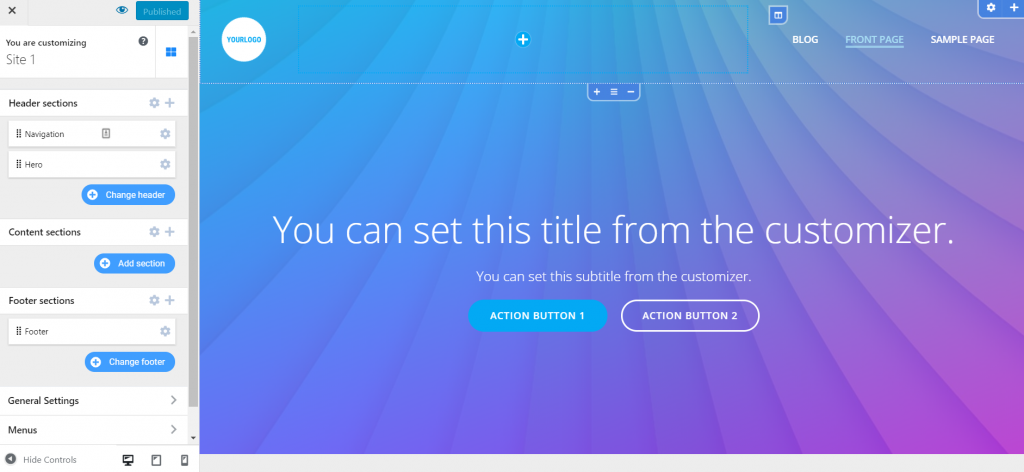Login to your Colibri dashboard with the e-mail and password you used for creating your account.
You’ll be directed to the dashboard where you can create a new project:
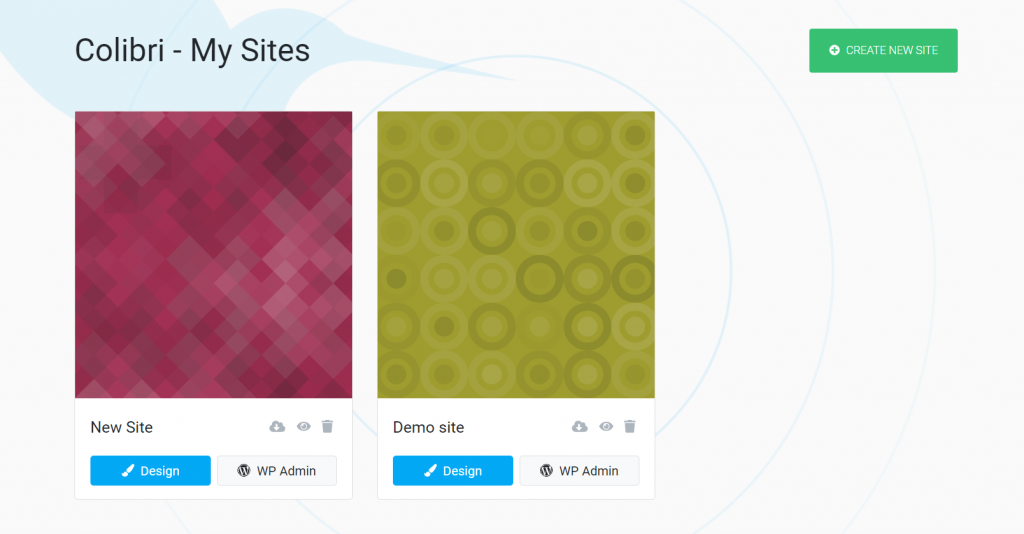
In the right upper corner, click on the button “Create New Site”.
You have to choose a name for the new project, set the WordPress Admin language and select a Colibri theme:
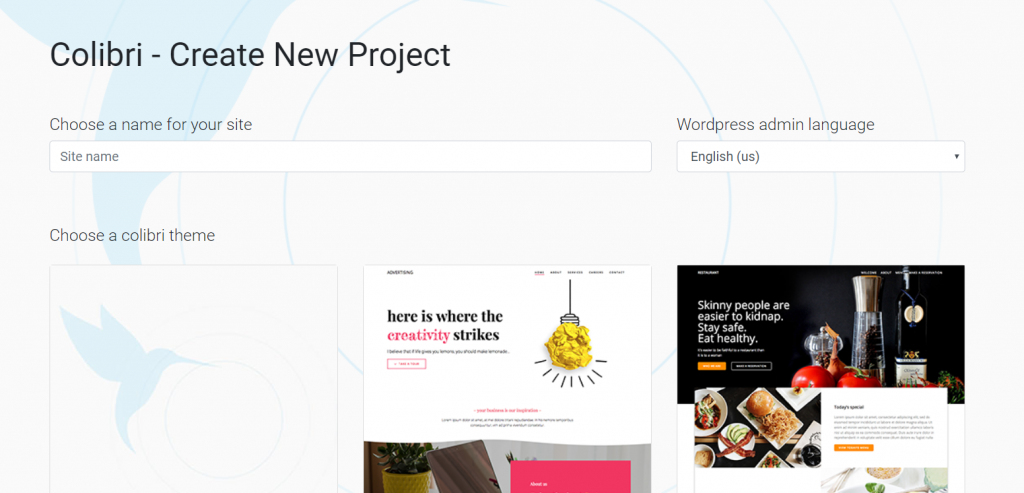
You can either choose to build your website from scratch (by opting for Blank Project) or select one of the available templates and customize them for your company.
Upon selection, click on “Create Site” (the button corresponding to the selected theme).
You’ll be taken to the Customizer, where you’ll adjust settings for your new website.