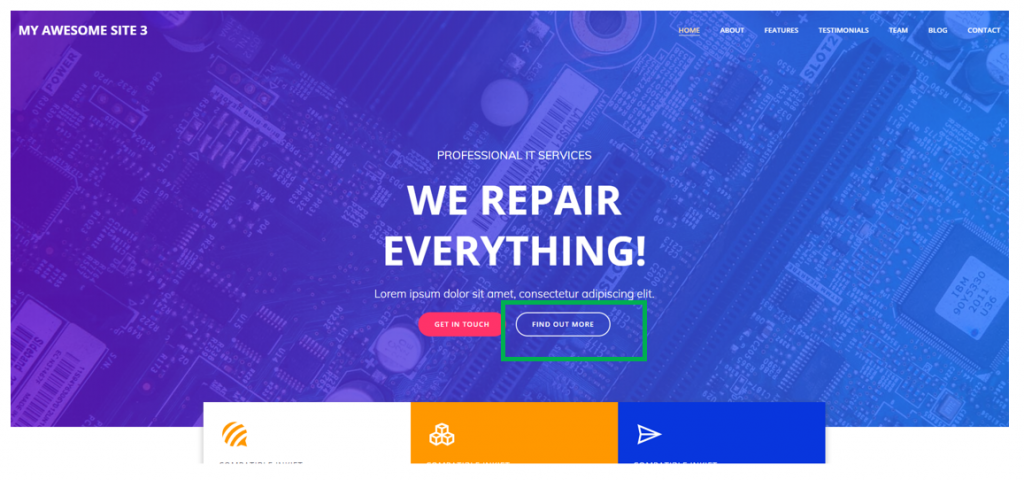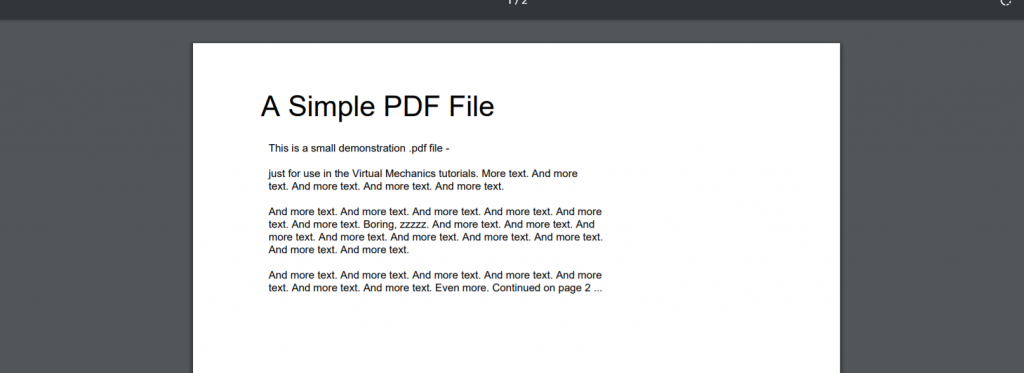Choose the .pdf file you want to add to your website. Go to WordPress Admin dashboard.
Add the .pdf file to the media library (Media -> Add New)
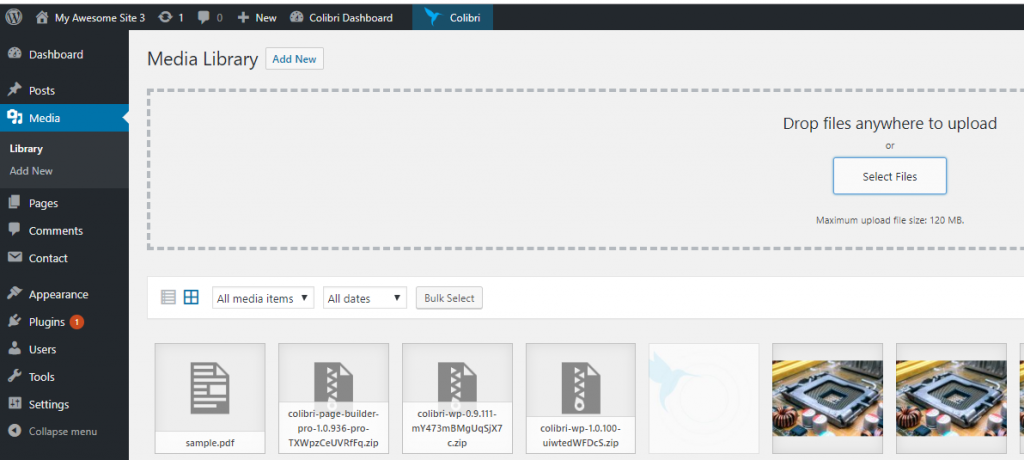
Then go to Media -> Library, and click on the .pdf file for attachment details:
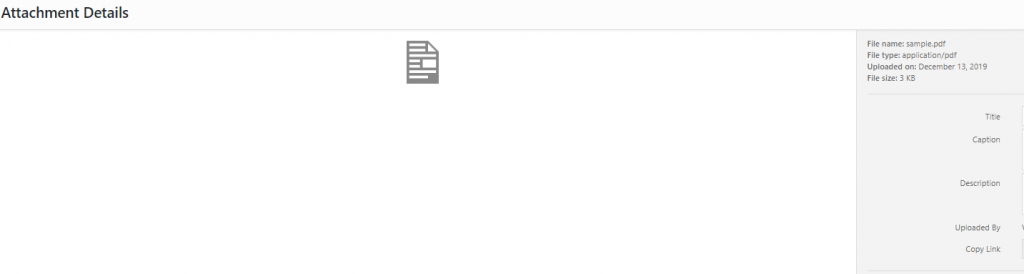
Copy the link you’ll see next to the section named Copy Link.
Then go to the Customizer, and click onto the button you want users to press on and open the .pdf file. Clicking on the button, you’ll open the panel with customization options for that button:
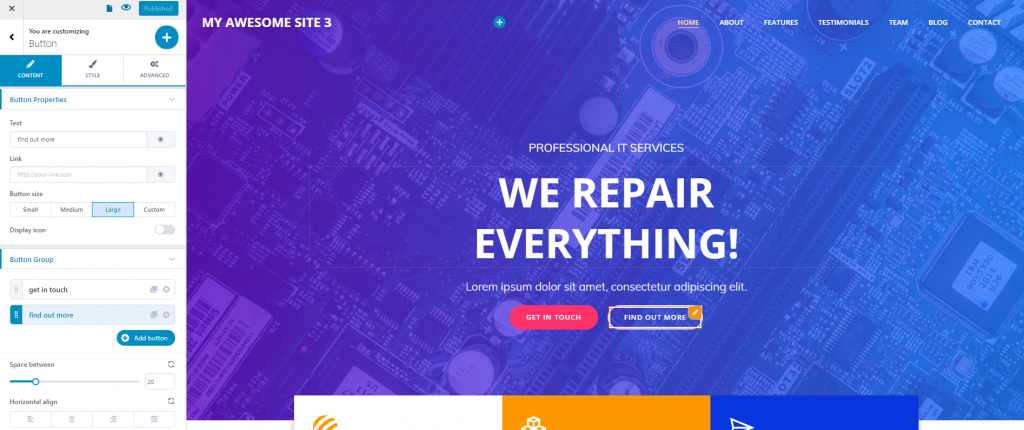
Under the Content tab, Button Properties, you’ll find a field for inserting a link you’ll place on a button.
Fill in the blank space with the link you’ve copied, corresponding to the .pdf file:
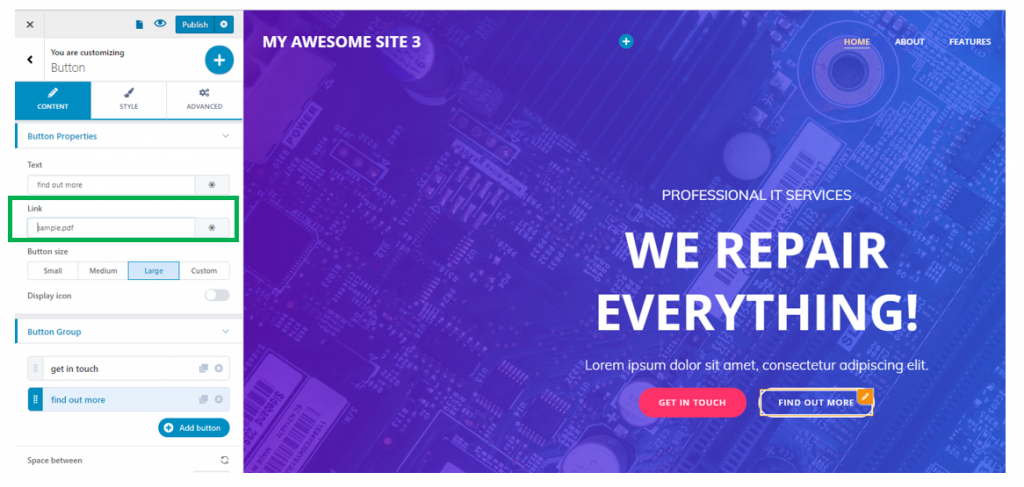
Click Publish.
Then check on the site if the link functions properly: