Go to the Customizer -> Menus -> select the Menu you want to make changes to.
Under the name of the menu, you’ll find the list of items that are currently part of the respective menu:
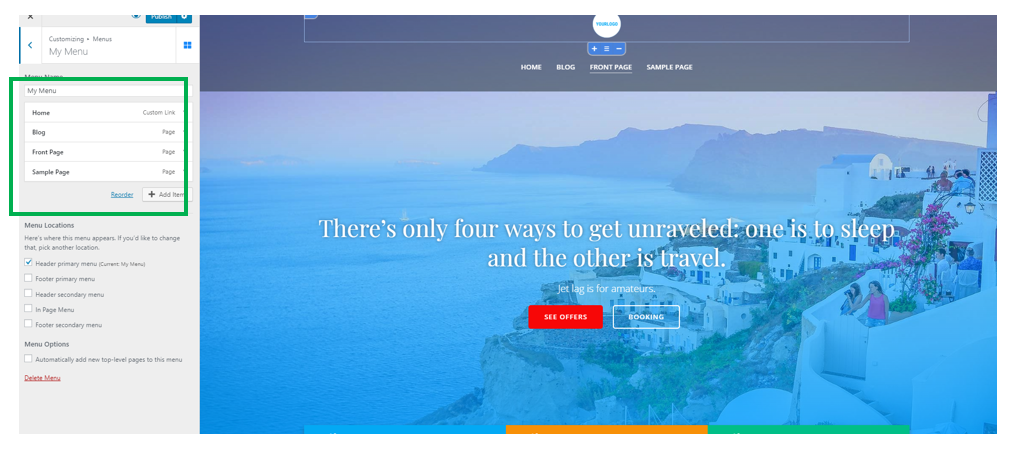
In the list of menu items, find the item you want to delete, and click on it:
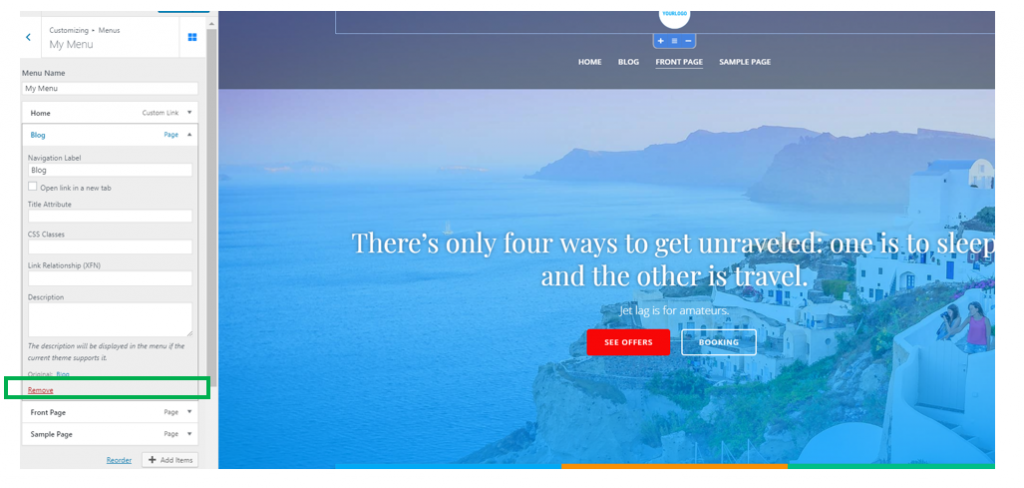
At the bottom of the settings for that item, click on the Remove button.
That’s it! The item has been removed from the menu.