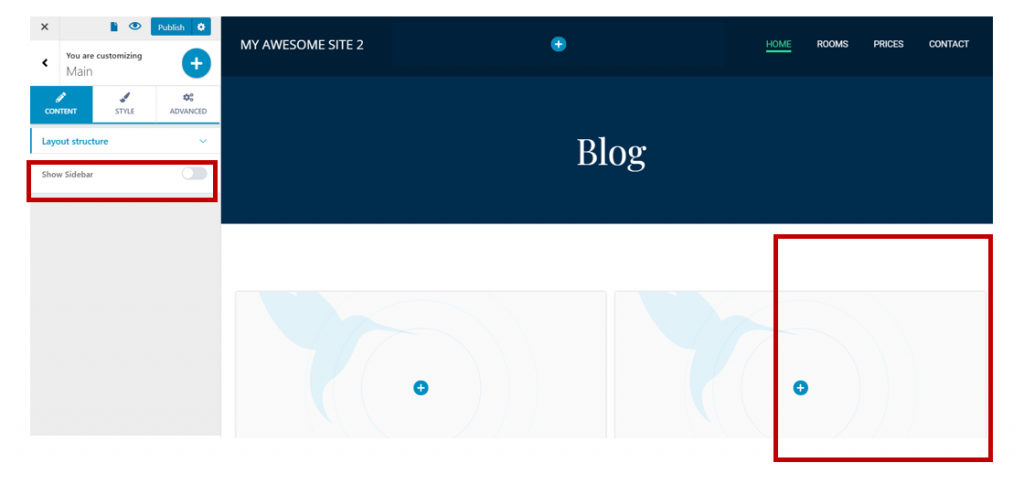In the left-hand panel, press the blue sheet icon at the top, to go to the customization section for blog.
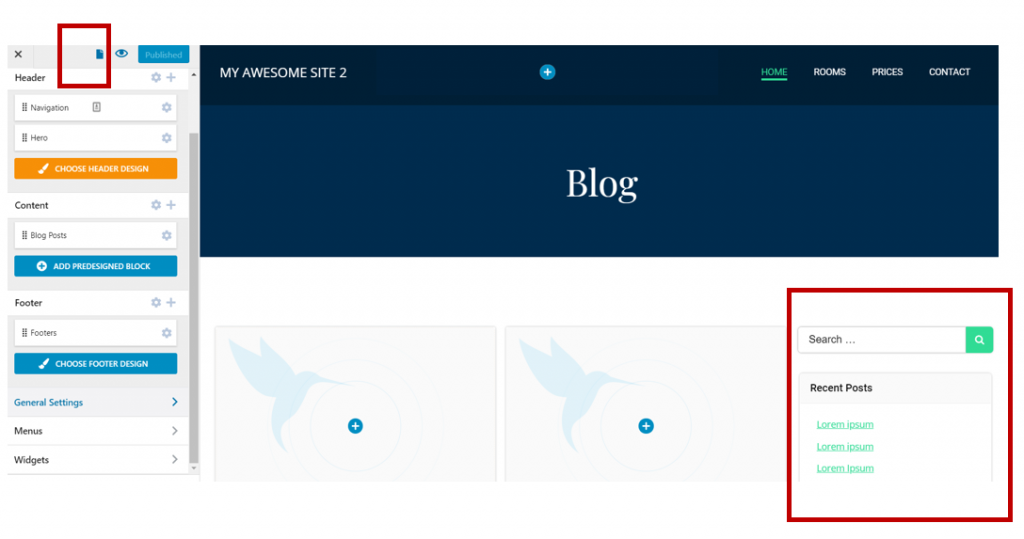
Then, go to the Content section in the left-hand menu and press the grey cog icon to open the panel with customization options.

You’ll be taken to the customization section corresponding to the blog.
Under the first tab, “CONTENT”, you’ll see an option:
Show Sidebar.
Activating/deactivating this option controls whether the sidebar appears in the blog or not. In this case, we have to deactivate the option, and the blog sidebar won’t appear anymore: