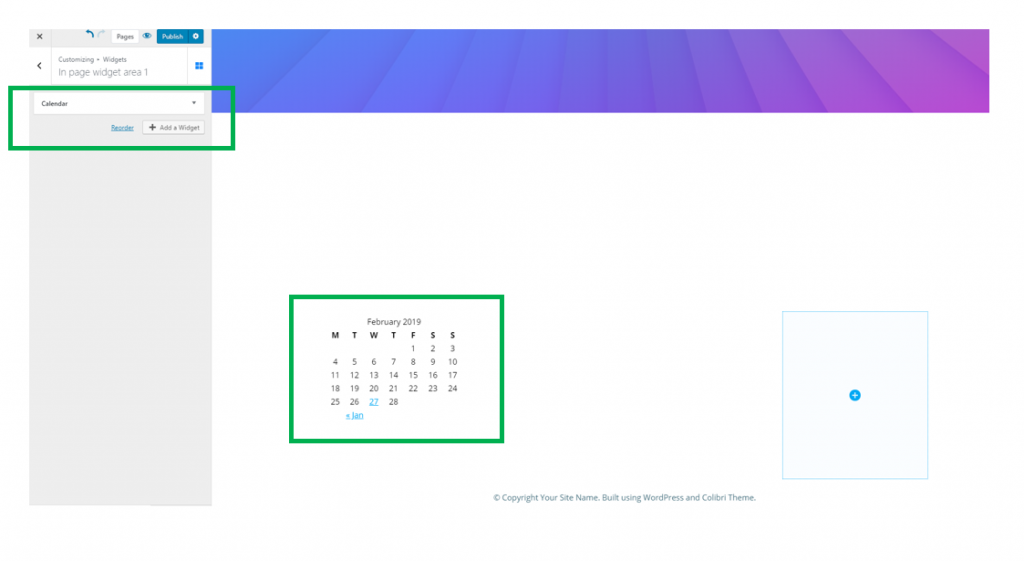Here’s how you can add widget areas to the footer:
In the left-hand menu of the Customizer, under Footer Sections, press Change Footer. Select the Footer that includes widget areas in the section and click on the + sign that appears when you hover over that section with your mouse.
The footer section with widget areas is thus added to your page:
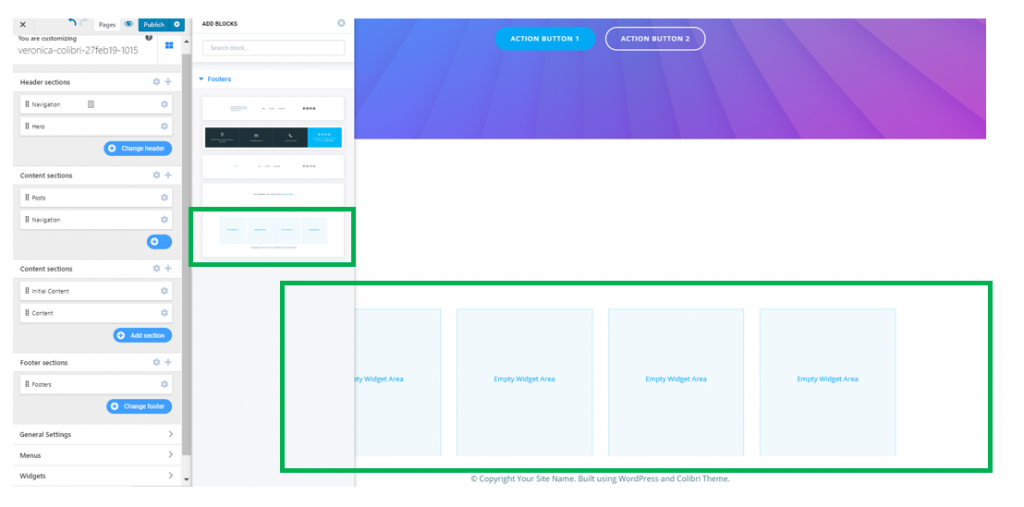
To add widgets to the widget areas in the footer, click inside a widget area and open the corresponding settings category in Customizer:
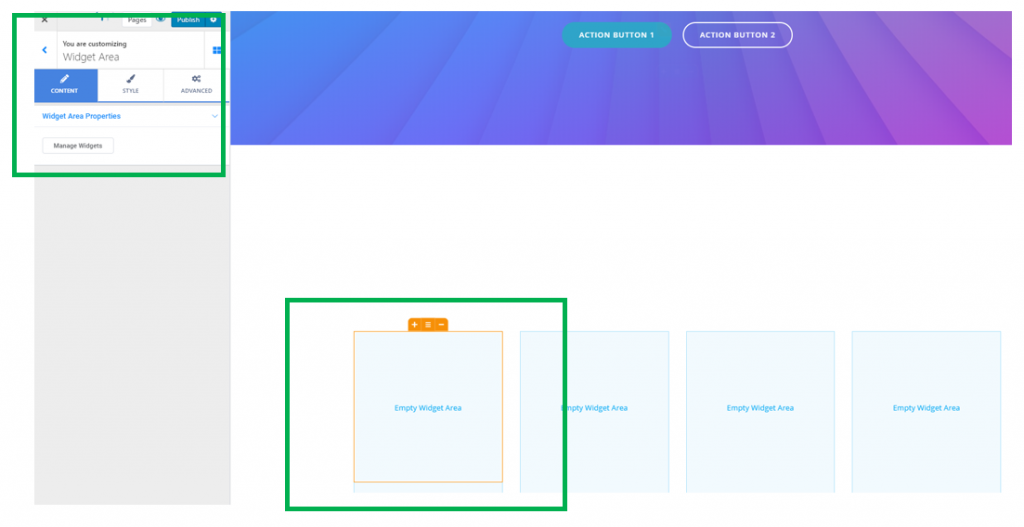
Click on Manage Widgets, to add a widget to one of the footer widget areas: