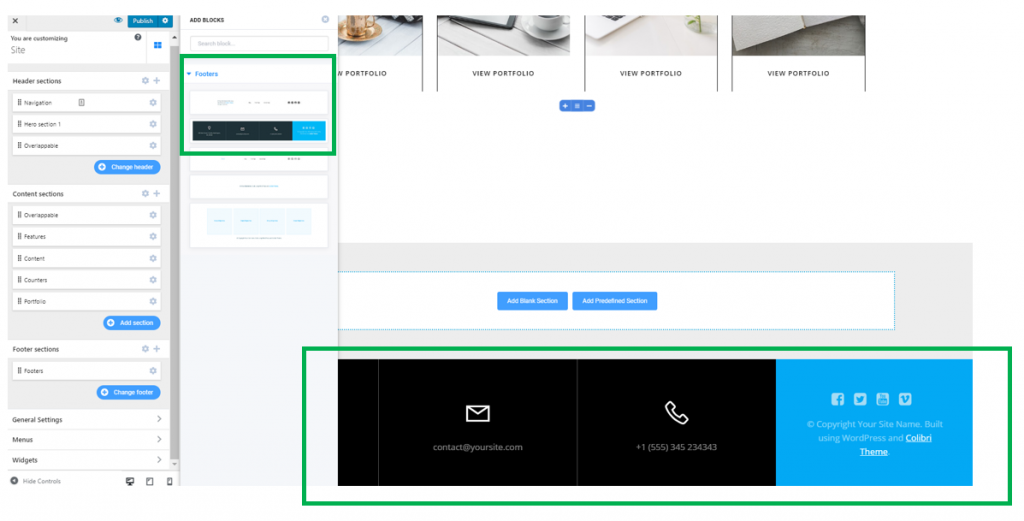Go to the Customizer -> Footer Sections.
At the bottom of this settings category, there’s a Change Footer button. Click on it to open the panel with predefined sections for the footer.
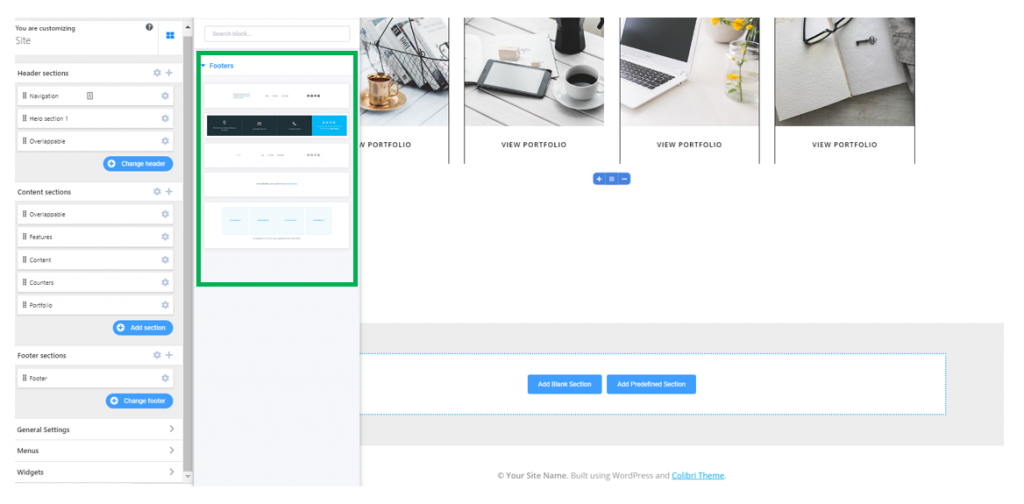
Hover with the mouse over the footer section until a + sign appears at the center of the section you want to include in the page. Click on the + sign corresponding to that section and add it to the bottom of your website page: