In the Customizer, click on the + sign next to Footer sections.
Open the list of predefined blocks and find the Contact category in the list:
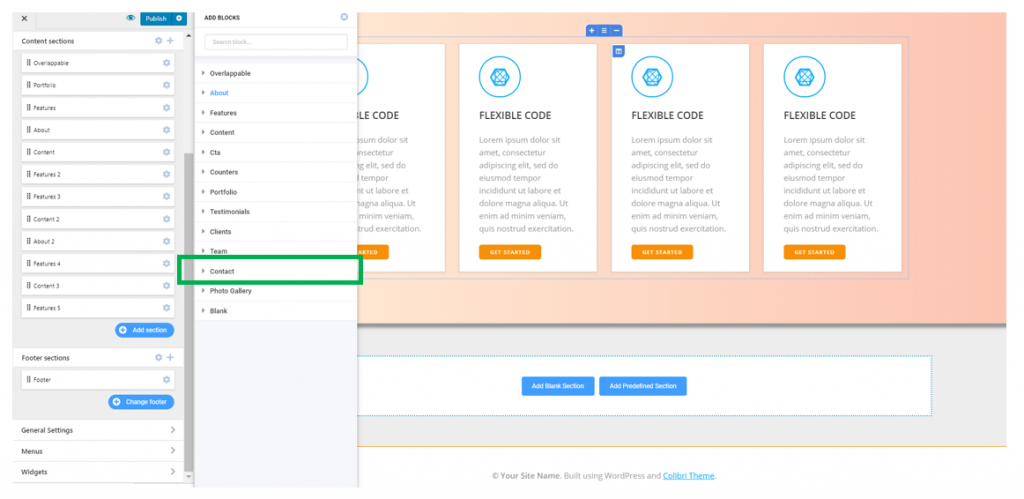
Choose among the 10+ different contact sections:
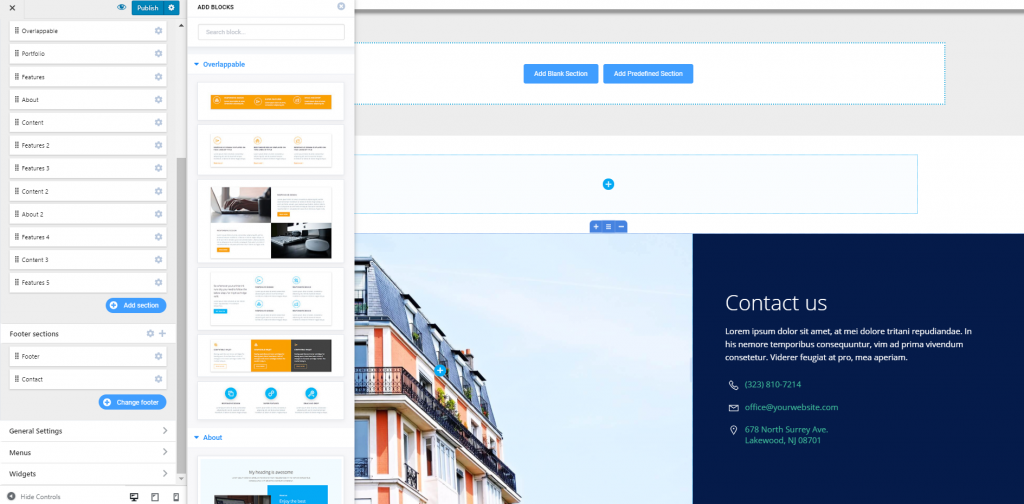
For the contact section you have selected, click on the + sign that appears when you hover over that section with a mouse, and add it at the end of the page, in the footer.
You can choose to include a map, or else you can choose to include a contact form.
To edit the contact details (such as phone number, email address or physical address), click inside the sections containing them, and make the necessary editing in the corresponding settings section in the Customizer:
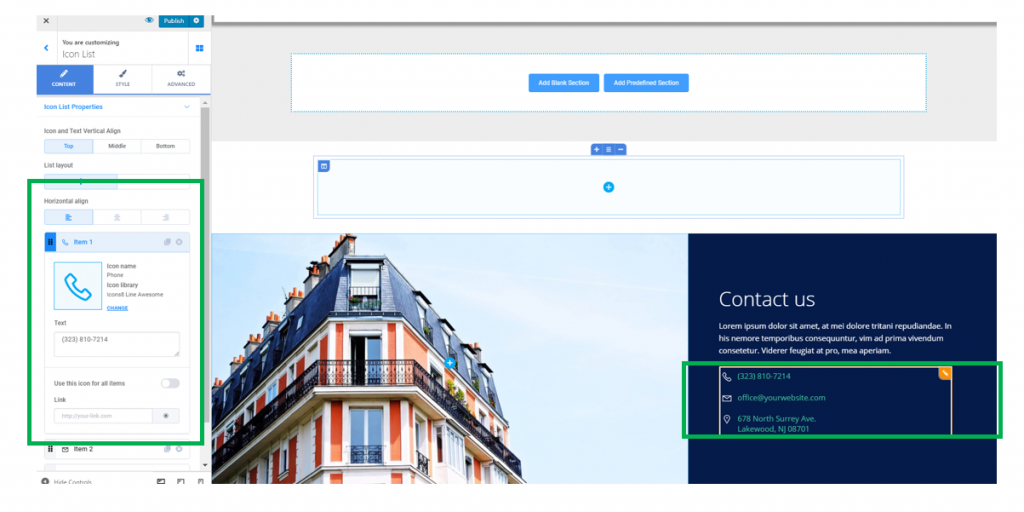
To edit the text in a contact section, click inside the text section and make the necessary editing, in Customizer:
