With ColibriWP, you can add a link on a button to a page section. So, when users click on that button, they’ll be taken down the page, to the particular section you linked to.
How do you do this exactly?
Login to your ColibriWP account and open the Customizer:
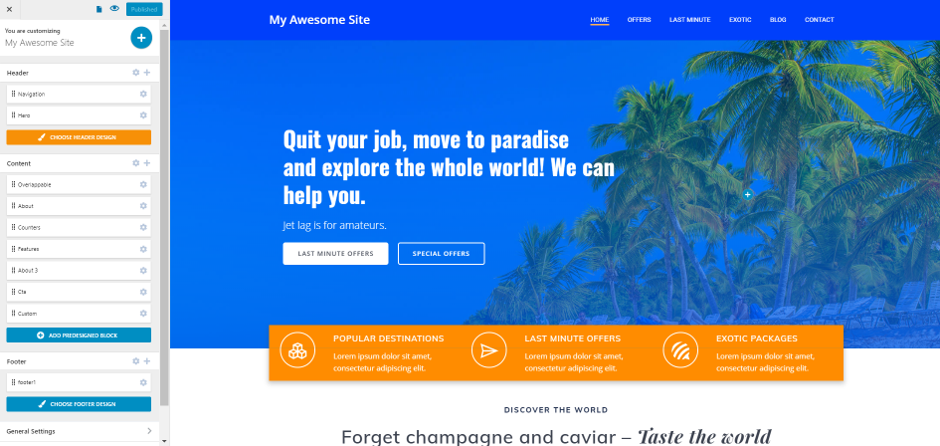
In the left-hand menu of the Customizer, select the section you want to link to. If you place the cursor over it, you’ll see the section ID:
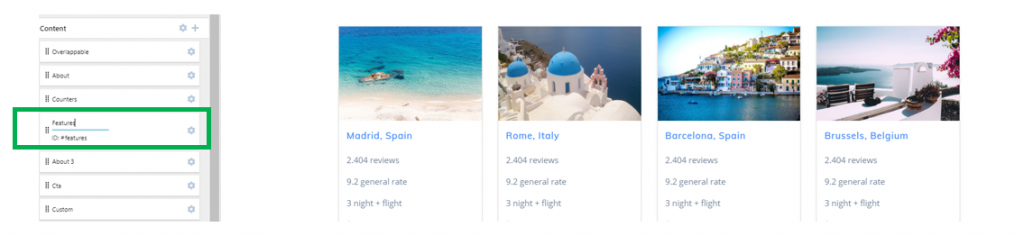
Save the section ID, as you will need it for configuring the button.
The section ID has the form: #features
Then go to the button you want to place the link onto.
Click on the button and open the panel with customization options for that button:
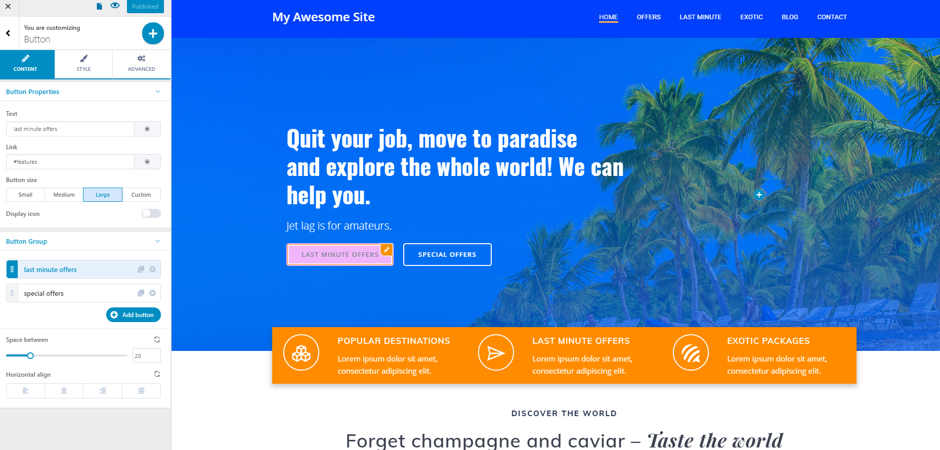
Under the Content tab, fill in the Link field with the section ID you saved earlier:
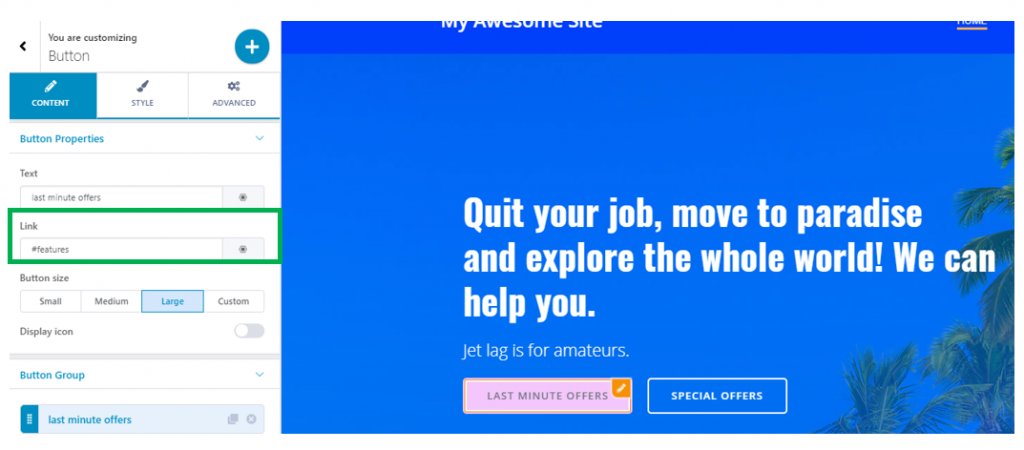
Click Save to save the changes.
Then, go to the site and check if the link works properly. When users click on the button, they’ll be taken to the Features section in the page.