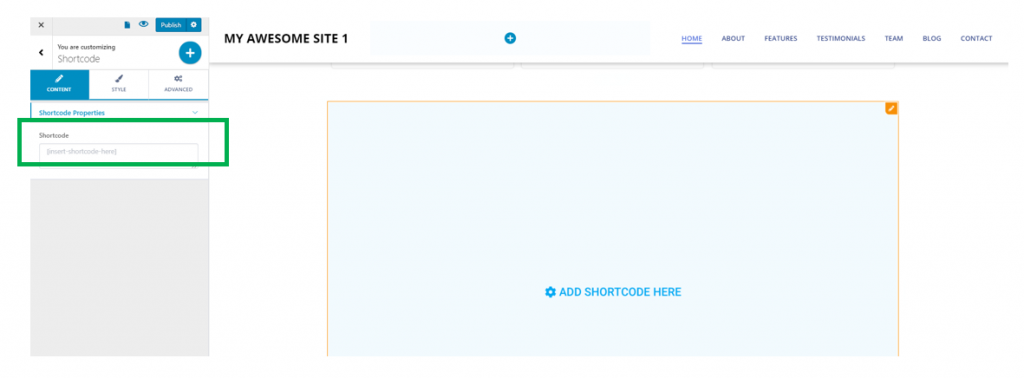You can embed shortcodes in any section of any page in your website. For this doing, you’ll need to insert the shortcode component in the location where you want to place it.
In the Customizer, open the list of components, and identify the Shortcode component. Use drag-and-drop to place the component into your page:
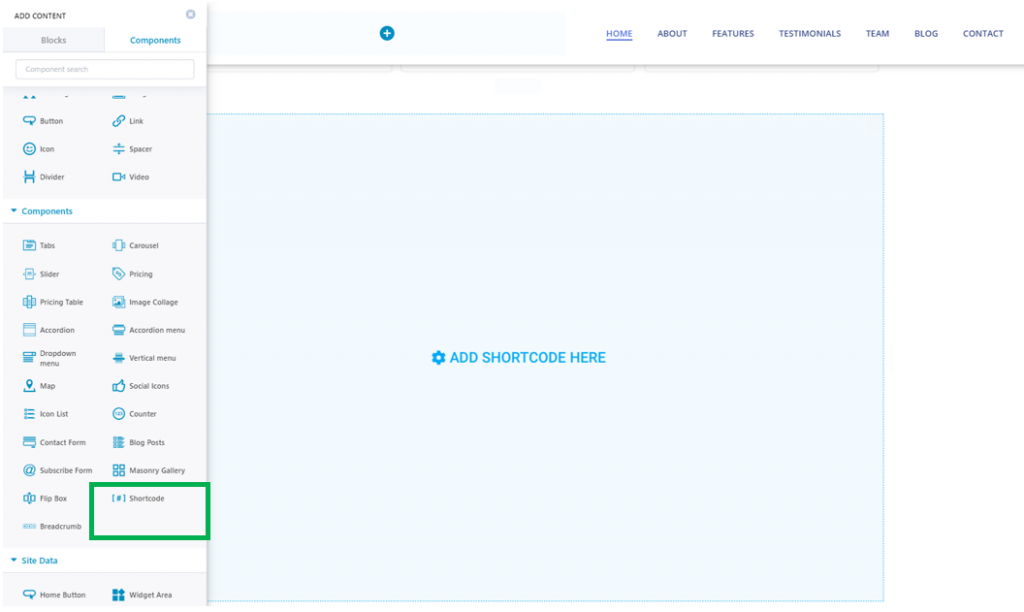
Then, click on “Add shortcode here” and open the panel with settings for the shortcode component:
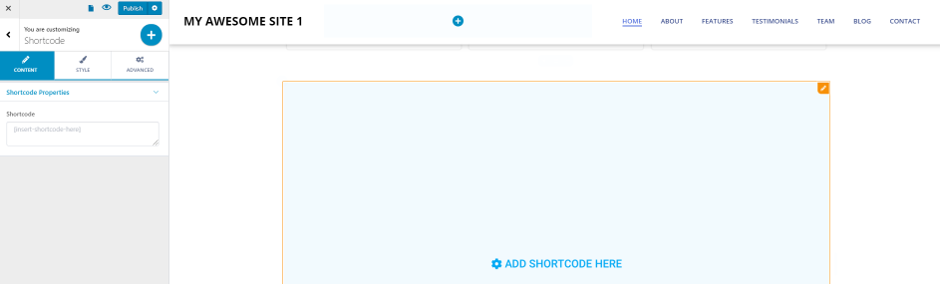
Paste the shortcode you want in the blank field under “Shortcode”: