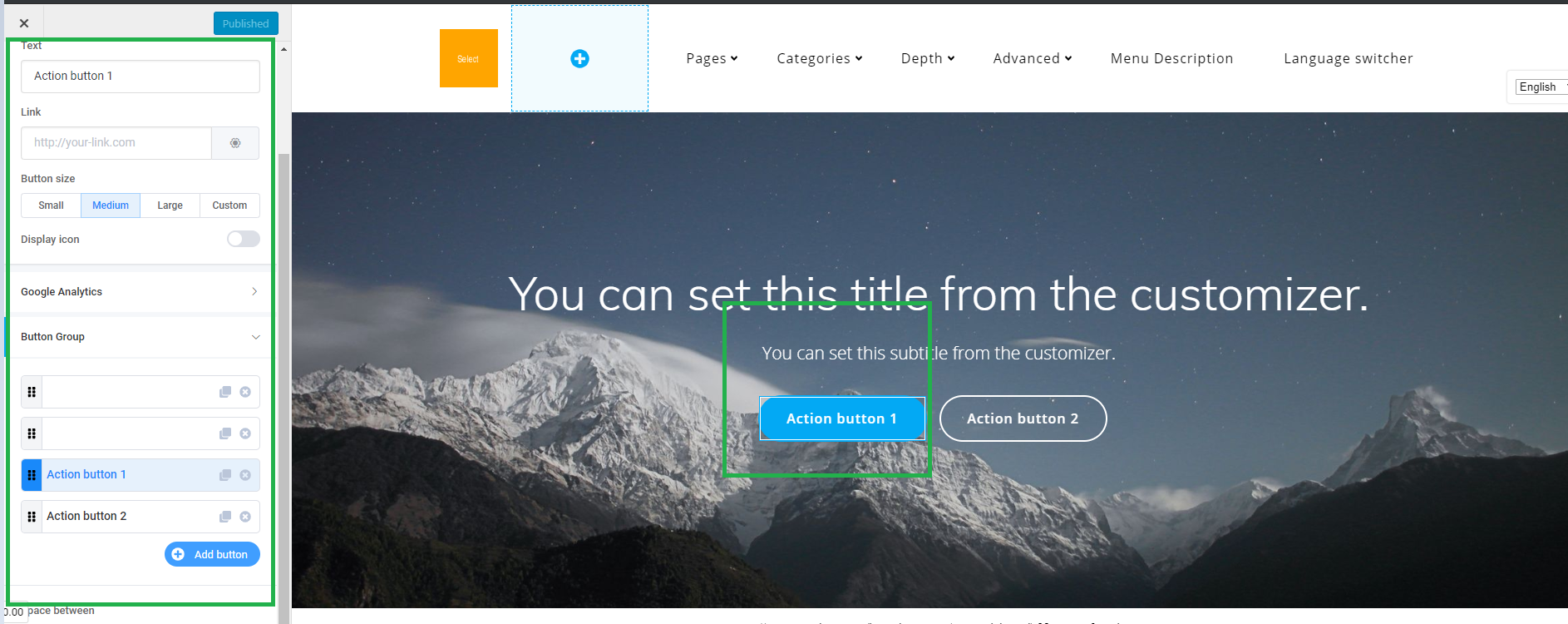You can use the Simple Editing Interface feature for your website content editor users. To create an content editor role you need to create a new user or modify the role of an existing one.
You can find the options related to your users on the left sidebar in the WordPress Admin Panel in the Users tab. The available options here are :
- All Users
- Add New
- Your Profile
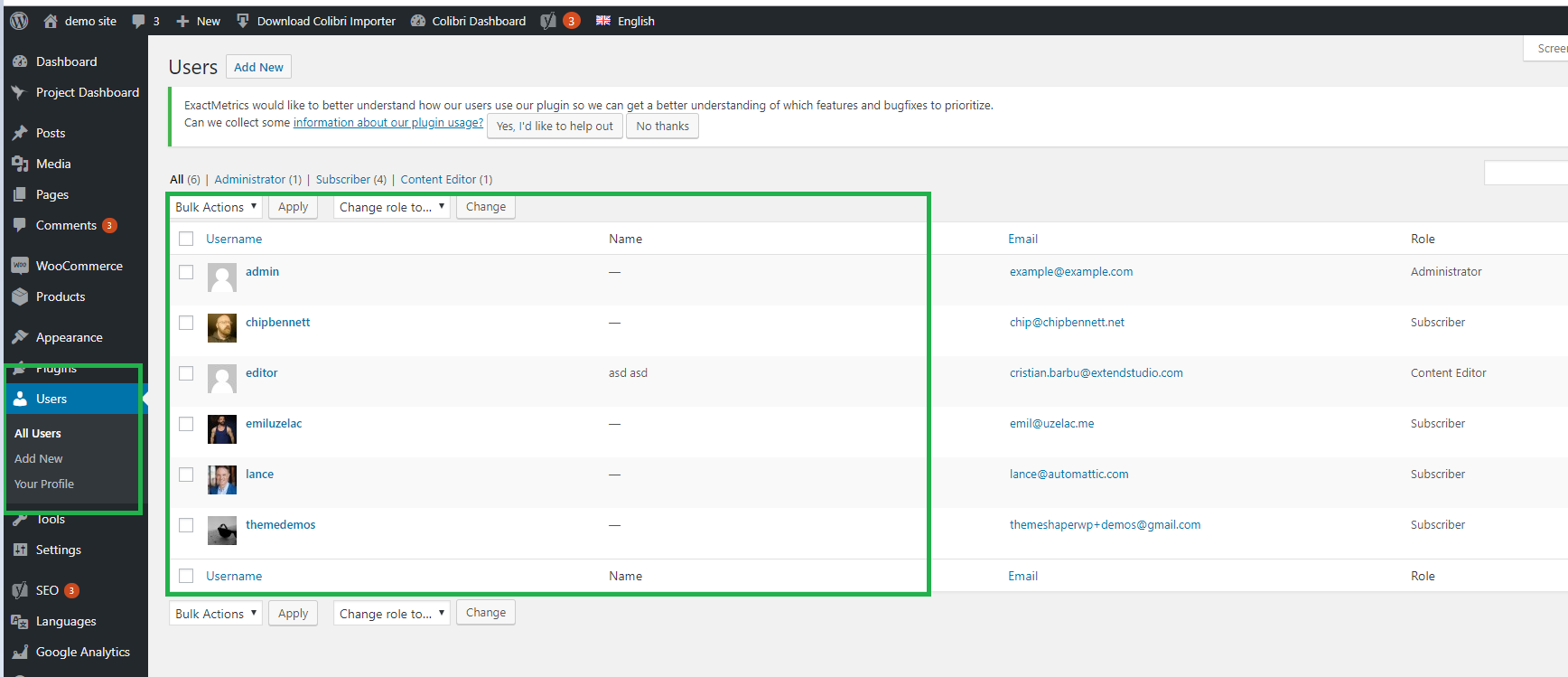
You can create a new user from the Add New tab, fill in the required fields for your new user and then setting the role to Content Editor.
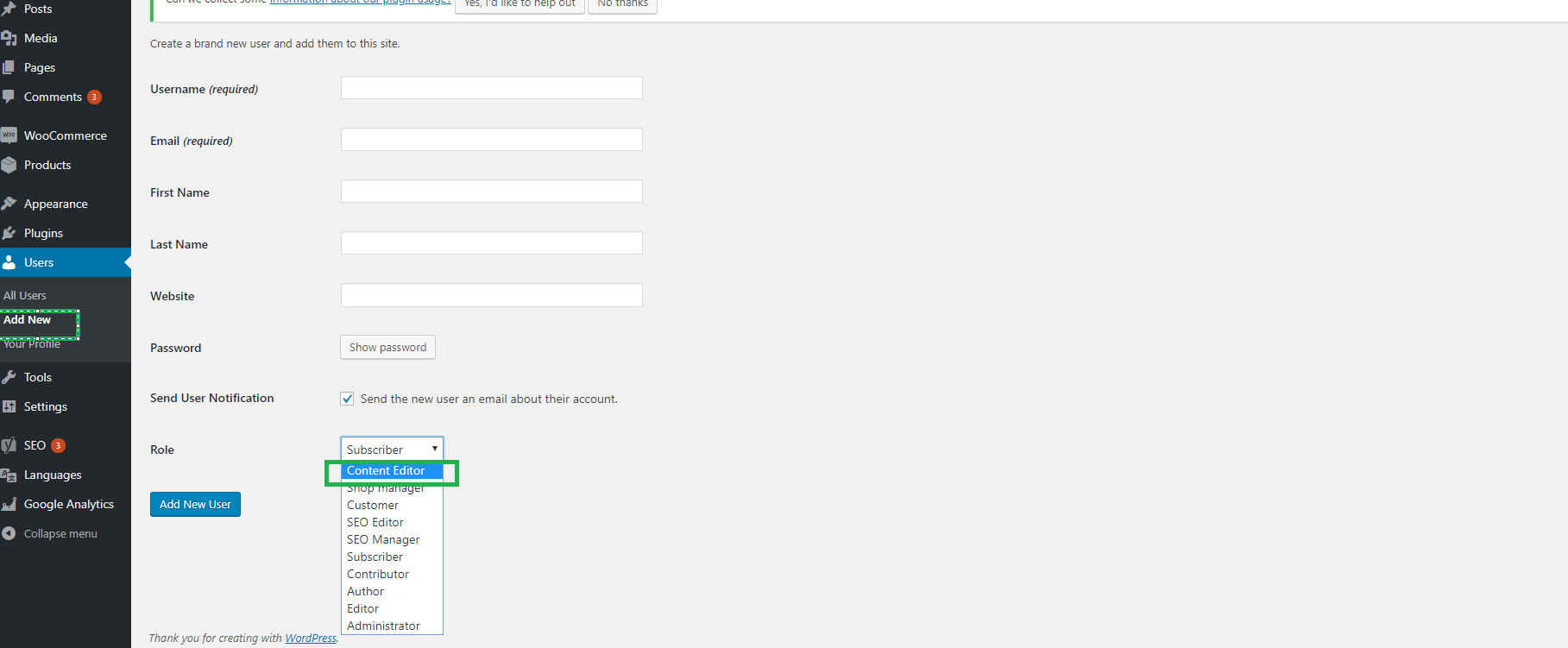
After you add the new created user, the Simple Editing Interface will be available for this specific type of user when entering the Customizer.
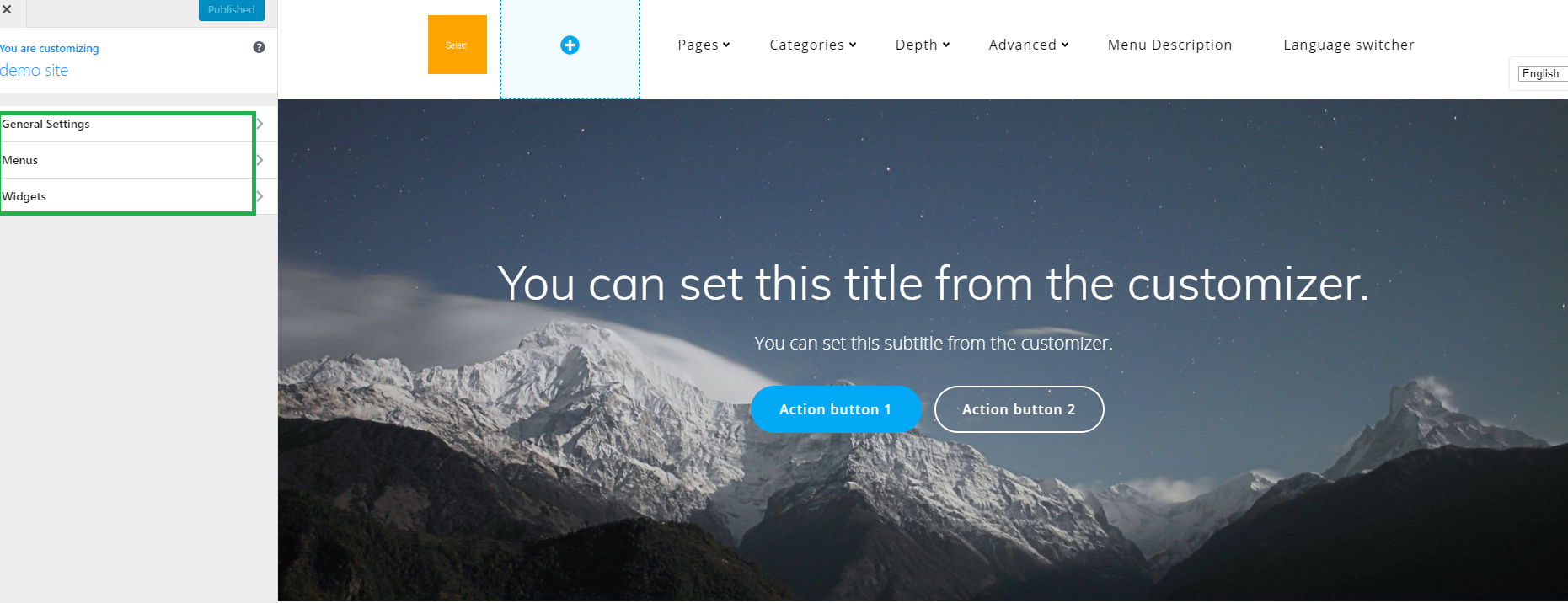
Editing elements in the Customizer will bring up a simplified customization panel for the Content Editor with restricted access to the customization options.