ColibriWP allows you to copy the style of elements you’ve already designed to new elements in the page/website.
Let’s take the example of the buttons below:
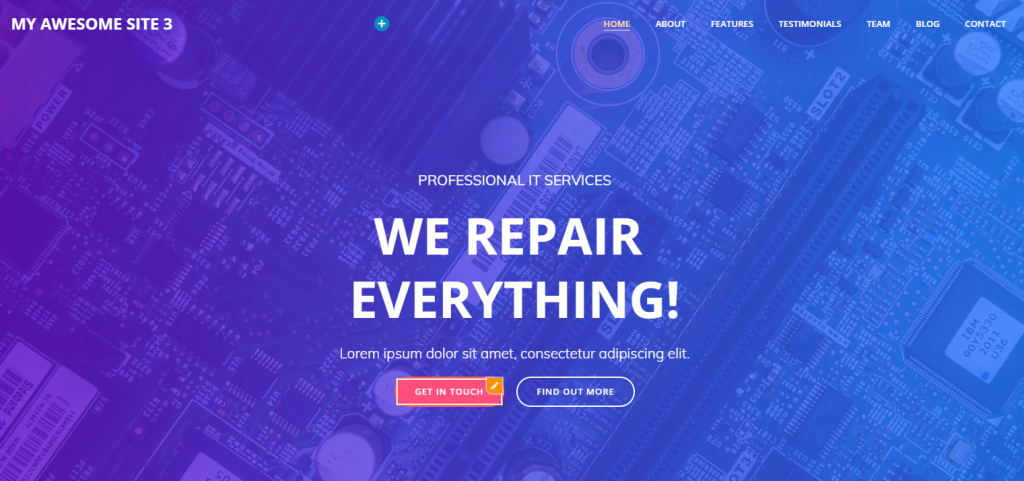
Click on the pencil icon in the right upper corner of the button you want to copy the style of, and then click “copy style” in the extended menu.
Then go to the button you want to give the copied style to, click in the right upper corner of the button, and then click on “paste style” in the extended menu.
You’ll then have 2 buttons with the same style:
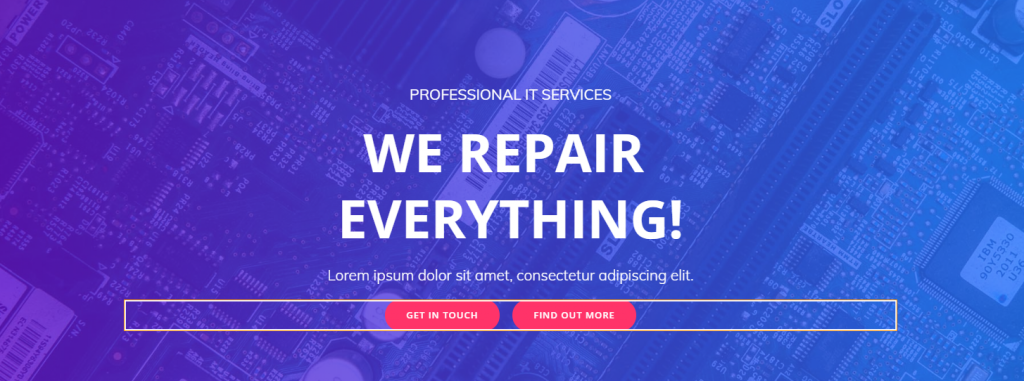
The same is valid for other element in the pages of your website, as well.