ColibriWP allows you to make further customizations to your website with custom CSS. Besides the default options, you can make specific customizations by writing some lines of code.
In the left-hand menu of the Customizer, go to General Settings -> Additional CSS.
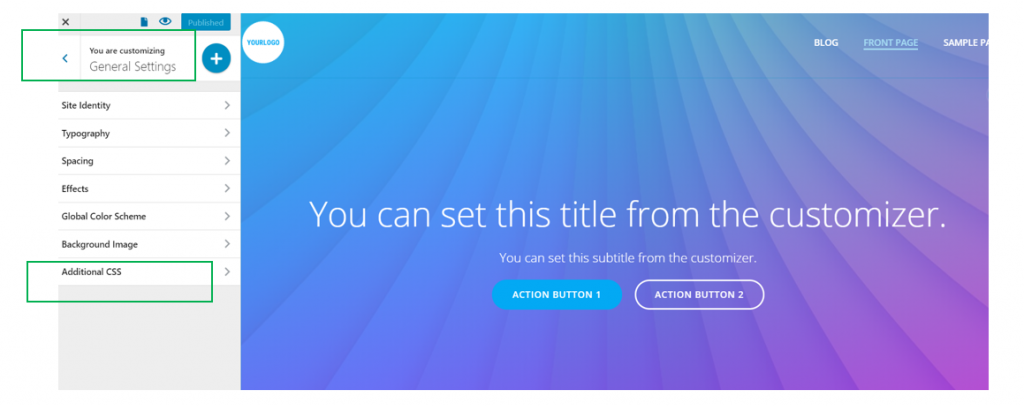
Click on “Additional CSS” and open the panel where you’ll add the CSS code.
Fill in the blank space with the lines of CSS code:
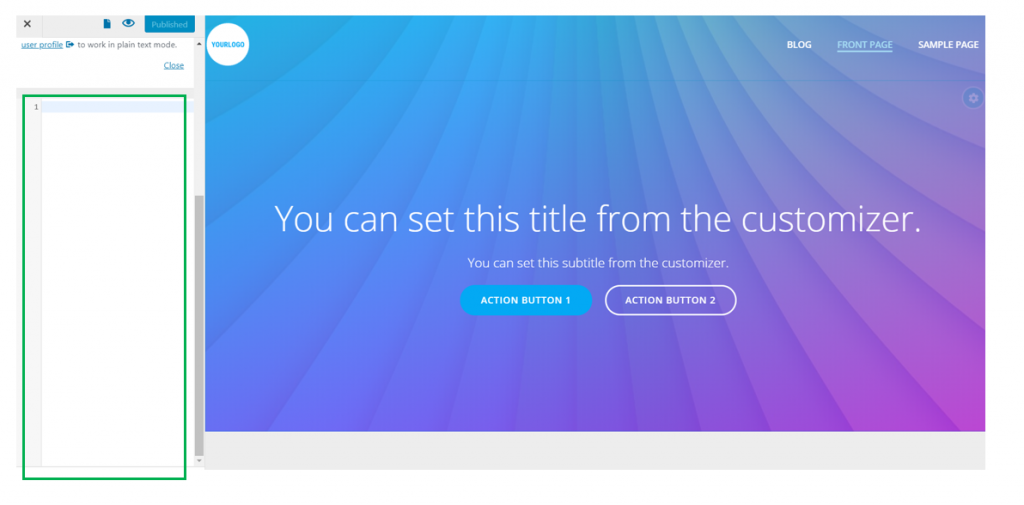
When using a keyboard to navigate:
- In the editing area, the Tab key enters a tab character.
- To move away from this area, press the Esc key followed by the Tab key.
- Screen reader users: when in forms mode, you may need to press the escape key twice.