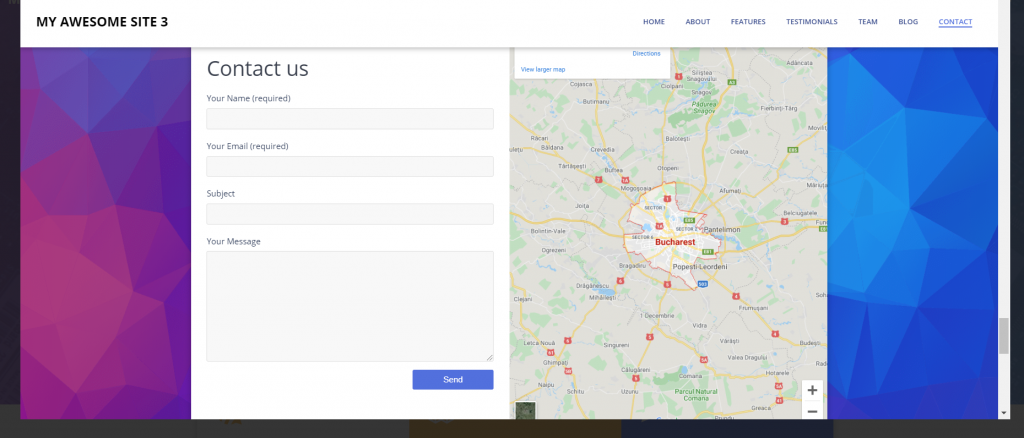After you’ve added the contact form in a section or a specific page of the website, go to the respective section/page in the site.
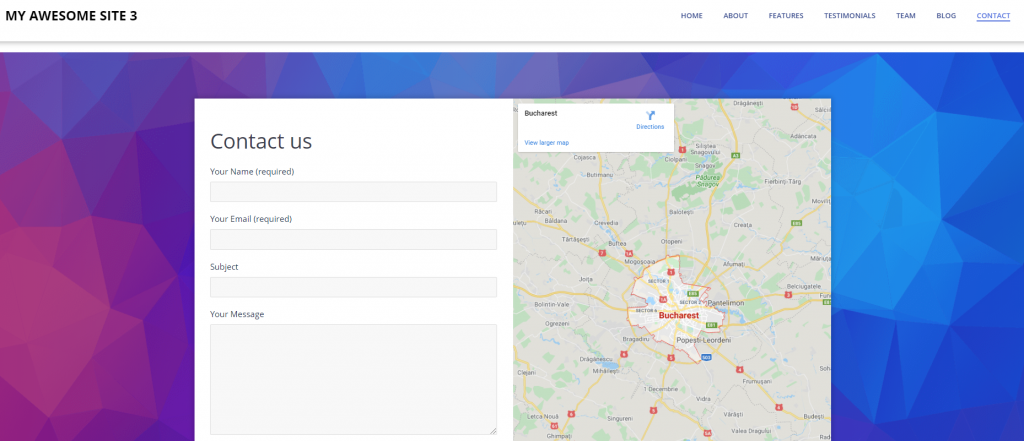
Copy the link corresponding to that section and note it down, as you will need it further.
![]()
Go back to the Customizer, and click on the button where you want the contact form to open in a lightbox.
This will open the panel with customization options for that button.
Under the Content tab, Button Properties, you’ll find an option to place a link onto the button. Fill in the blank space under Link, with the link you’ve copied from the contact section:
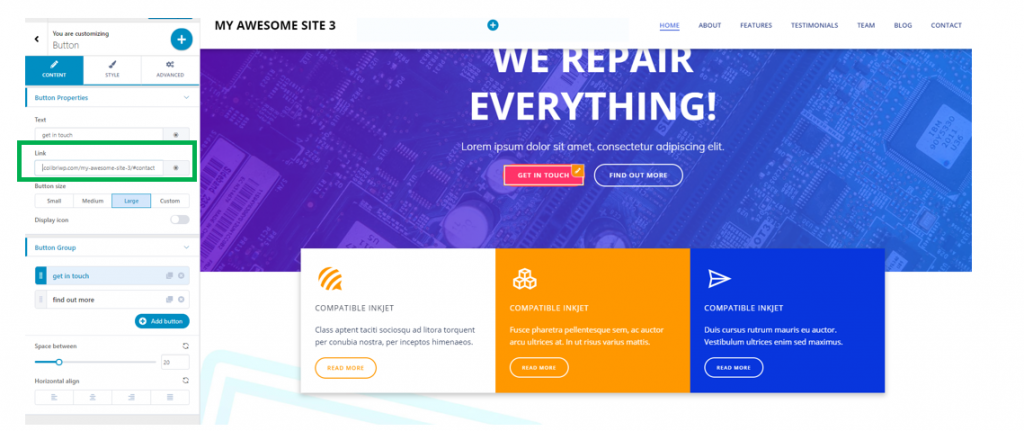
Then, open the panel with option to open the link:
- In the same window
- In a new window
- In lightbox
Select to open the link in a lightbox.
Select as Media Type: iframe.
Click Publish and go to the page as it will be seen by users.
To test if the contact form opens in a lightbox, click on the button you placed a link on:
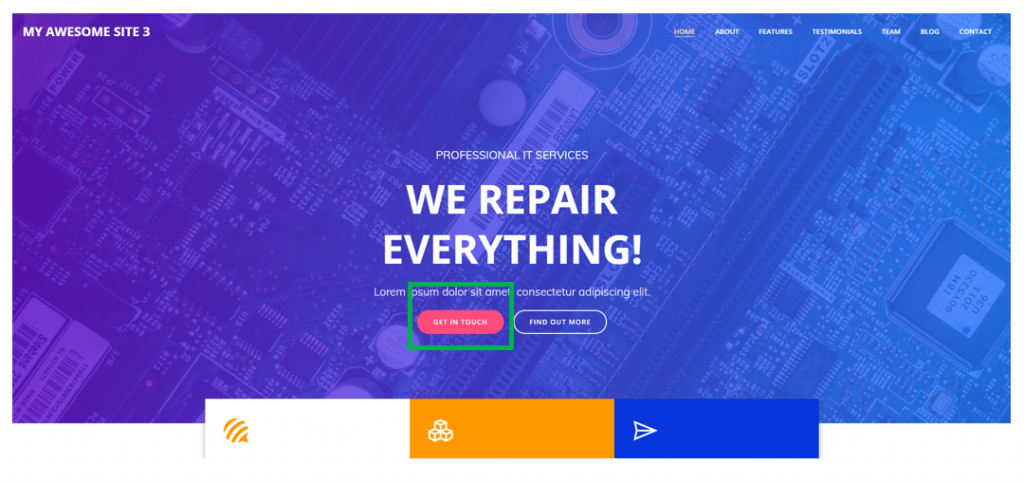
Contact form in a lightbox: