With Colibri, you can add a Divider that separates the Header from the rest of the page.
You can add different sections to the Header:
- Hero
- Navigation
- Overlappable
- CTA
- Counters
- Clients
To distinctly separate the Header from the rest of the page, you can add a Bottom Divider.
The Divider is a graphic element clearly delimitating one section from another.
Here, if you want to separate the Header from the rest of the page, you have to go to the last section you added into the Header, click on the Style tab and go to the Dividers subsection.
You need to enable Dividers to introduce this graphic element into the page and further customize it.
Make customizations for the Bottom Divider
Style of the Divider
There are 15+ different shapes for the Dividers. Select from the drop-down menu the shape that best fits to the design style of your page:
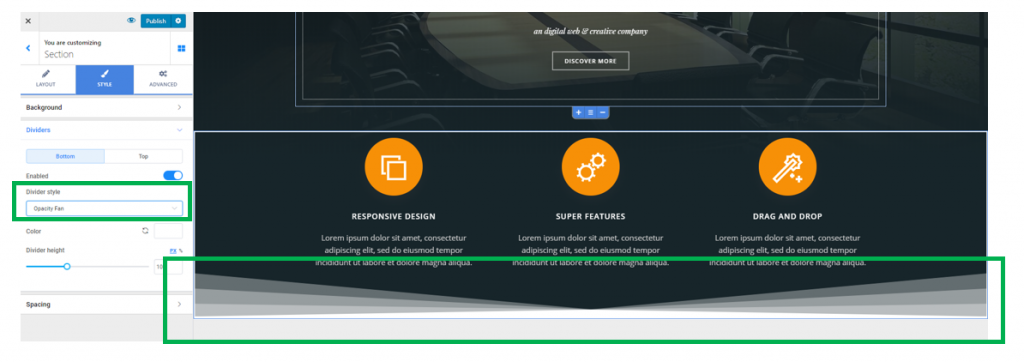
Color of the Divider
Click on the color picker to choose the color that the Bottom Divider will have. You can try various selections till you find the color that perfectly integrates in the section color scheme.
Height of the Divider
From the slider under Divider Height, you can adjust the vertical distance the Bottom Divider will occupy in the page. The values can be expressed either in pixels or in percentages (for better determining the optimal height in relation to the other elements of the page):
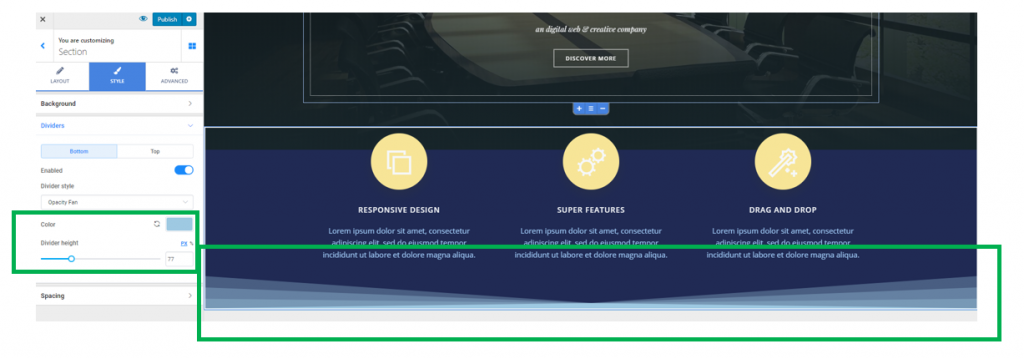
You can choose to display the negative of the Divider.