To change the default header, go to the Customizer -> Header sections.
In the bottom right corner of the Header section in the menu of the Customizer, click on the orange button “Choose Header Design”.
A panel will open, with a list of predefined headers you can choose from. Scroll down the list and decide which header is most appropriate for your website.
The list contains 25+ predefined headers for different types of websites.
Hover over the selected header with the mouse, and a “+” sign will appear at the center of the respective header. Click on the “+” sign to replace the current header with the one you’ve just chosen.
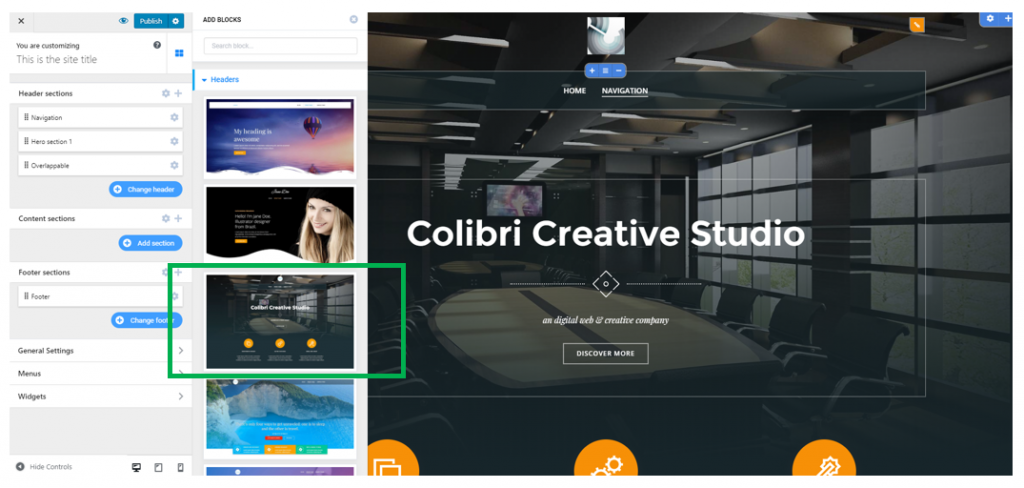
After changing the header, you can start customizing it to the smallest detail.
To customize the Header, you have to click inside the Header section of the Customizer, on the exact element you want to change, and adjust settings for it.
If you want to change the current header, you just have to select a new header, and repeat the process: click on the + sign at the center of the selected header and it will replace the current one.