Go to the Customizer -> Menus -> select the Menu you want to delete.
At the end of the options list for the menu, you’ll find a Delete Menu button:
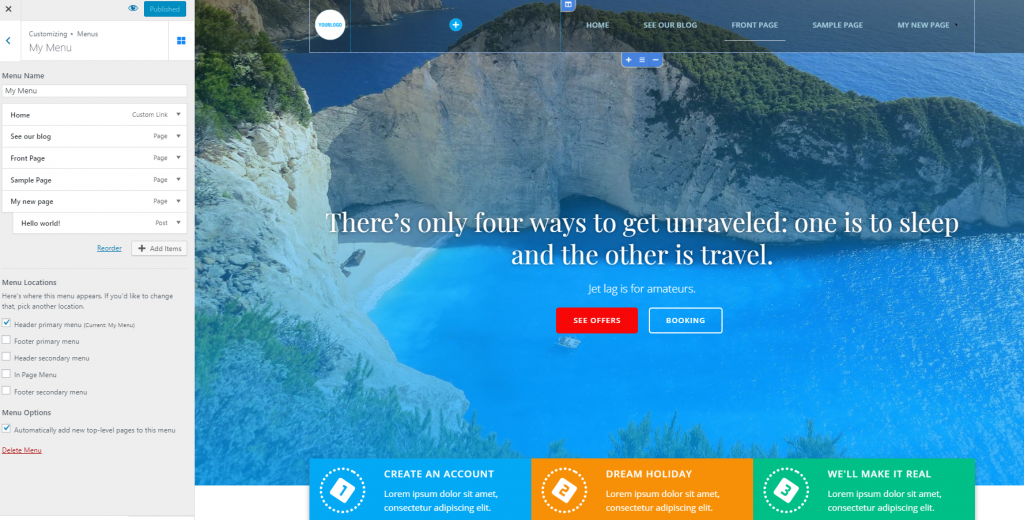
Click on Delete Menu to completely remove the respective menu from the page.
Go to the Customizer -> Menus -> select the Menu you want to delete.
At the end of the options list for the menu, you’ll find a Delete Menu button:
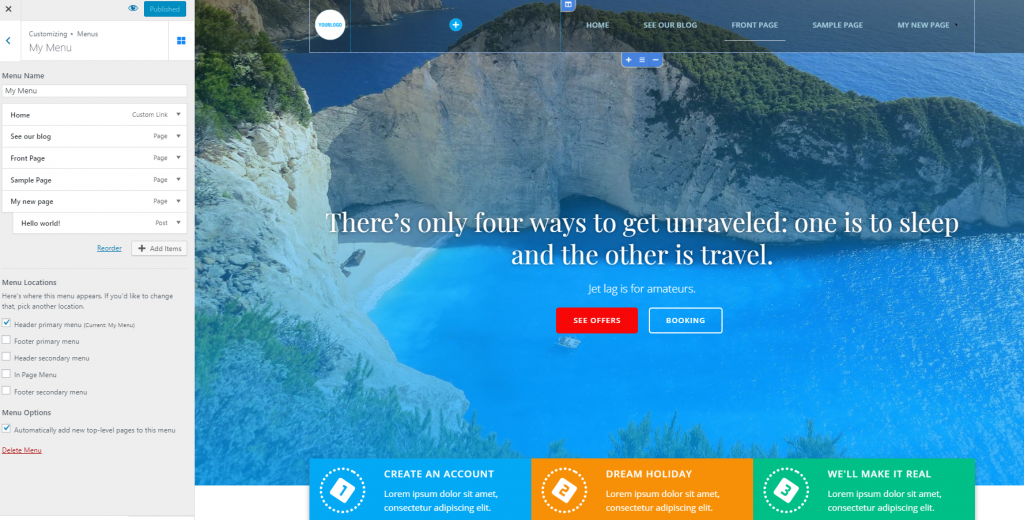
Click on Delete Menu to completely remove the respective menu from the page.